Windows Courses
Our former separate courses in Windows XP, Windows Vista and Windows 7 have been amalgamated to give more people the chance to attend our courses. Notes and groups within the classes will present the courses in the operating system of your choice.
Windows Stage 1 - Absolute Beginners
Prerequisite: Use of the mouse and keyboard are ESSENTIAL. Learners should take the short course on mouse and keyboard skills before attempting this course.
Course Content: Identify computer components - Understand and use the Start Menu - Control the mouse - Understand and identify desktop items - Manipulate and rename desktop icons - Use the Recycle Bin - Understand and use Taskbar components - Use the Right Click - Identify common window components - Move and resize windows - Enter and manipulate text in WordPad - Open, close and relocate multiple windows - Use Help and Support
Windows Stage 2
Prerequisite: Windows Stage 1 OR familiarity with using a computer operating system. Beginning at this level would suit people upgrading from a previous version of Windows.
Course Content: Identify desktop components - Modify program windows - Manipulate multiple windows - Use Help and Support - Customise the Start Menu. Use the features of the Taskbar - Examine Start Menu right pane folder links. Investigate Security Settings - Use Control Panel - Alter different components within the Control Panel - Personalise the Desktop displays of Colour, Background and Screen Saver - Understand and use new terms
Windows Stage 3
Prerequisite: Windows Stage 2. Do not attempt to begin at this level as you'll miss some important basics from Stage 2.
Course Content: Examine the Computer and My Computer folders - Hide and reveal the Taskbar Use the Notification Area - Check the Recycle Bin features - Use System Tools - Disk Defragmenter - Disk Cleanup - Use System Restore - Examine Backup and Restore - Use Install and Remove Programs feature - Set Default Programs - Examine Troubleshooting features.
Windows 7 Special Features
This is a short course - 1 session of 3 hours
Prerequisites: This course is for Windows 7 ONLY. Windows Stage 3 OR people who have previously mastered Vista and want to learn the new features of Windows 7.
Course Content: Action Centre - Personalisation of Background, Colour, Sounds, Screen Saver and Desktop Gadgets - Flip and Flip 3D - Aero Peek - Aero Shake - Windows Snap - Enable Quick Launch Toolbar - Sticky Notes - Calculator - Jump Lists - Windows Live Essentials
WINDOWS 8 Courses
STAGE 1 - The START Screen
An understanding of the START screen is necessary, even if a person intends using the DESKTOP for most activities. Activities in this course include: move and resize tiles, open and close apps, group tiles and name groups, open and close the Charms bar, examine and use all Charms, examine and change PC settings, use Search, unpin tiles from the START screen, keyboard shortcuts.
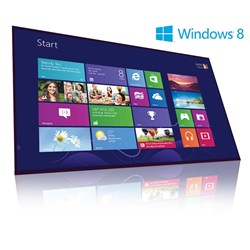 PREREQUISITE : Short course on using Touch, Mouse and Keyboard OR confidence in using the different methods.
PREREQUISITE : Short course on using Touch, Mouse and Keyboard OR confidence in using the different methods.
STAGE 2 - The DESKTOP
While many features of Windows 8 are similar to previous versions of Windows, there are some unique features which a user needs to understand. The course included the following: Install a program, the Recycle Bin, pin programs to the Desktop Taskbar, examine the Taskbar, Windows Update, examining new features of Task Manager, setting default programs, Control Panel options, personalisation, Windows Defender.
PREREQUISITE : Participants will need to be familiar with the START screen.
STAGE 3 - Controlling Windows 8
This course will involve using Action Centre, Disk Cleanup, Disk Defragmenter, System Restore, File History and installing and uninstalling programs, Pin websites and folders to the START screen, Troubleshooting, use a PIN to access Windows 8, sign in automatically, set the default version of Internet Explorer 10, Use Task Manager, refresh and reset the computer, boot into Safe Mode. Many of these features are different from previous versions of Windows.
FILE EXPLORER - Previously called Windows Explorer
Quite apart from the different name, File Explorer has many features which are different from previous versions of Windows - one of the obvious differences is the use of Ribbons. Examine all ribbons and command buttons, expand and collapse folders, use libraries, make and remove new folders using two different methods, select files, copy and move files, understand progress of file movement, details in the Address Bar, explore right click options, use Send to, search for files, rename individual and groups of files, delete files and folders.
Please bring a flash drive to these sessions
