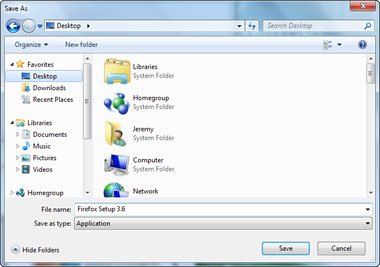File management is an essential skill and these courses should be taken by all users. Because there are such variations in how certain functions are performed, each of the following courses will be specific to that operating system.
All our computers will noot in XP and Windows 7. Students who have Vista will find the course in Windows 7 is not dissimilar to Vista.
Prerequisite: At least Windows Stage 2. Bring a flash drive or use one of the club's.
Course Content: Review the parts of the screen and Explorer window - Expand and contract folders - Understand and identify the drives listed in the left pane - Check out each of the different views available from the View Icon - Note the different icons for the different types of files - Discuss the different types of files - Make a new folder - Remove a folder - Select files. Use the View option on the Menu Bar - Different File options - The Edit menu - Copy files to external media - Rename files - Make a sub folder - Copy / Move / Delete files - Use different search criteria - Search for "missing" files.
Prerequisites: At least Windows Stage 2. A flash drive will be needed.
Course Content: Copy, move, delete and rename files and folders - Make new folders and sub-folders - Customise Windows Explorer windows - Select single and multiple files - Set folder and search options - Use the right click - Use Send to options - Understand file indexing - Search from the Start Menu and any folder - Investigate libraries